Public speaking? A mixed bag of excitement and dread for me, really. I never seem to have enough time to prepare well enough for a good speech. It's not the take-away message that trips me up, but fleshing it out, structuring it, and packaging it for an audience – that's the real time sink.
However, in preparation for my last speech at Online Educa Berlin, one of the largest learning & education conferences in Europe (#humblebrag), I tried something new. I leaned more on technology. It made the speech itself something I could be reasonably content with, leaving me just my usual array of presentation anxieties to deal with.
In this post, I want to share the speech preparation workflow from my last speech. It was a real help and energy saver, and maybe you'll find it interesting.
Step 1: Identify the Take-Away Message
Starting a speech is all about nailing down that central idea. I like to hand-write when brainstorming, using an iPad with a Pencil. It feels less constrained that way.
Step 2: Stress-Test the Main Idea with ChatGPT
The idea for the OEB speech was a bit outlandish: higher education institutions should stop issuing diplomas to graduates. I wanted to ensure it was a sound proposition and understand the potential consequences. ChatGPT turned out to be the perfect companion to nerd out with on this. I asked it to be my 'intellectual enemy' and critique the idea. You can see my conversation with it here.
Step 3: Handwrite the Speech Outline
Once I was confident in my idea, I needed to structure it into a coherent speech. I love using anecdotes and personal experiences to craft a narrative. Back to the iPad I went, and what emerged was less of a speech outline and more of a Jackson-Pollock-inspired canvas by a tantrum-stricken wannabe-artist.
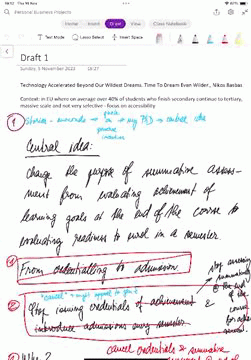
Step 4: Voice-Type the Speech with the ChatGPT App
To convert my creative mess into something more structured, I used the dictation feature in the ChatGPT app. It doesn't only save time; it also allows me to gauge the length and flow of the speech by speaking it out loud.
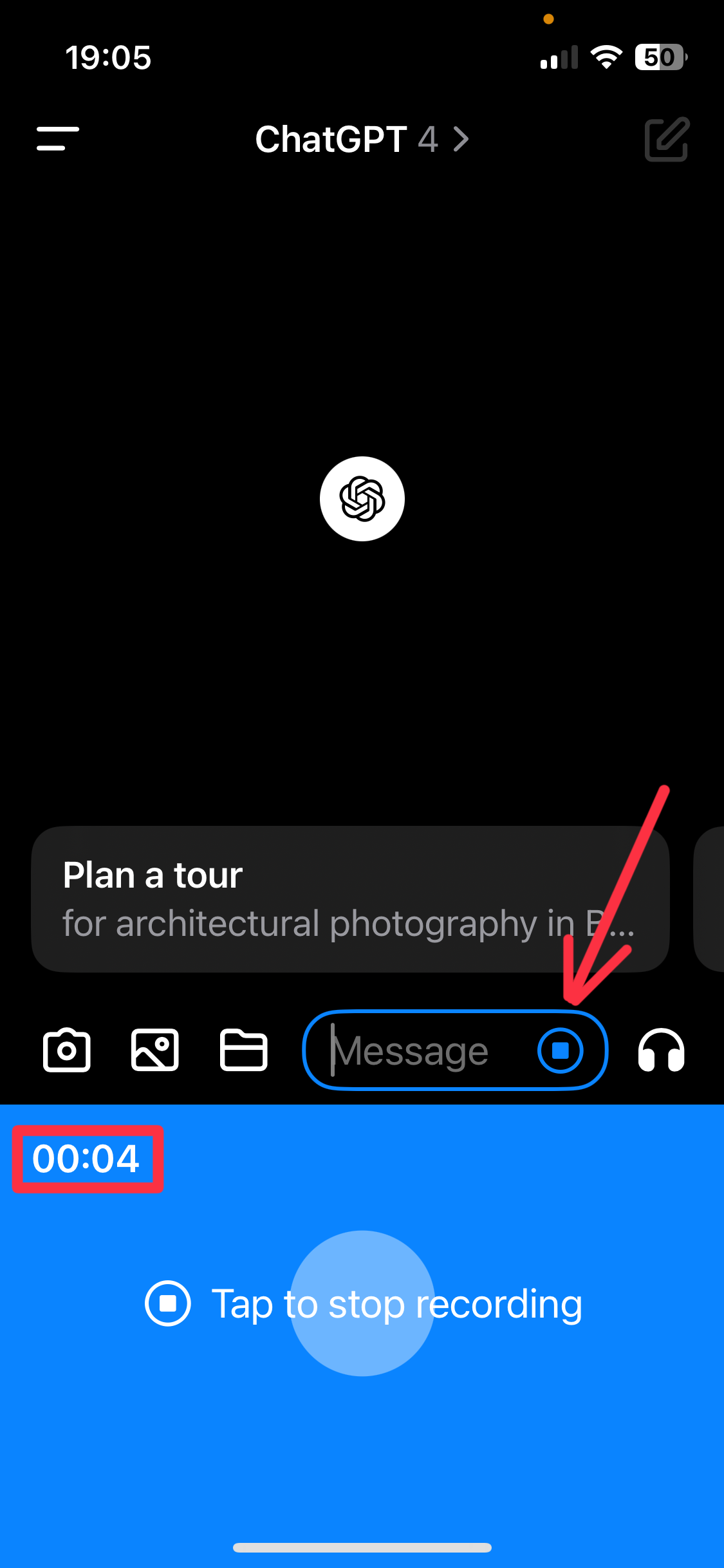
Step 5: Co-Edit the Speech with ChatGPT
Back at my computer, I worked with ChatGPT for feedback and suggestions. We went through several iterations until I was happy with the result.
Conclusion
ChatGPT helped me manage the anxiety of not having enough time to prepare a good speech. I'd like to highlight that the way it did in this particular instance was not by helping me write faster. It helped me develop the speech much further in the time available. Based on this experience, I think I'll continue preparing speeches this way and integrate them into other creative tasks, like writing this blog. How do you use ChatGPT in your workflow? Let me know!
This post and image were created with the help of ChatGPT Plus.
